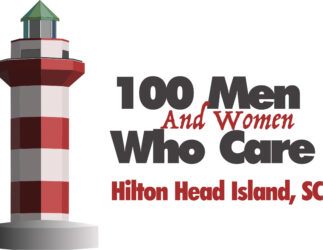We discovered that it requires a couple of steps to change your donation percentage to Grapevine.org. Basically, you will cancel your current recurring donation and create a new one.
You can take the following steps to change your tip.
- If you log into your account on Grapevine, you can head to your profile in the upper right hand corner and then select “Donations.”
- In the donations section you’ll see at the top of the page that you can manage your recurring donations.
- You can go ahead and cancel the recurring donation and then head back to the giving circle to set it up again.